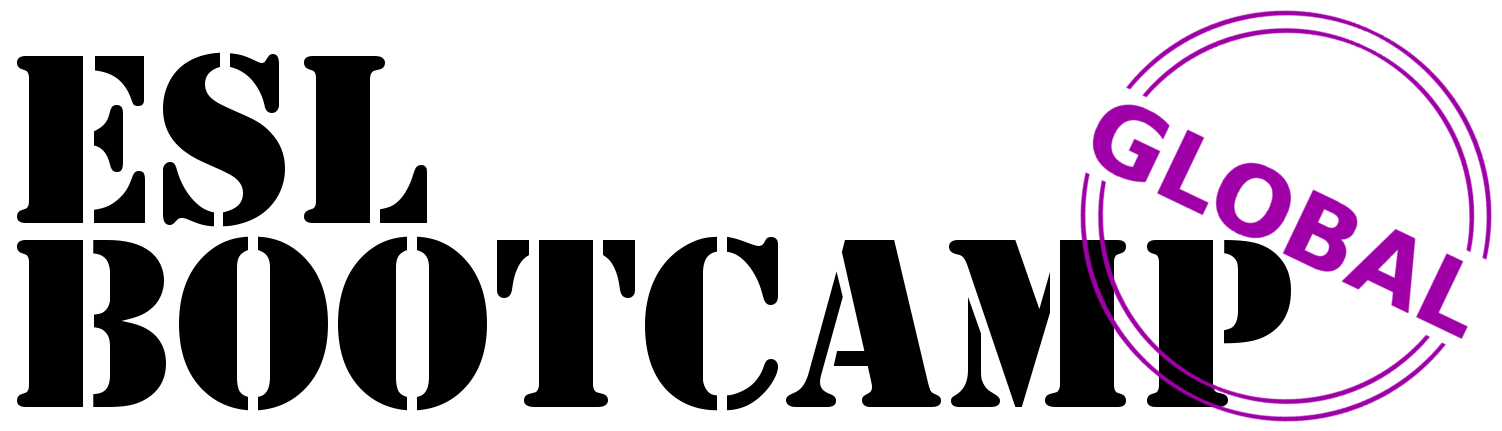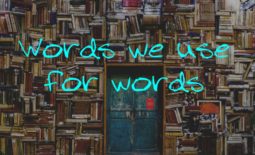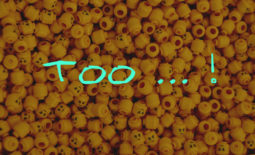Study your vocabulary? There’s an app for that!
Quizlet is a wonderful Internet site for helping students study and learn (and English teachers to teach!). It’s particularly great when you want to memorize vocabulary words. You can create your own set of “flashcards” and review them, listen to the words in English, even take a test on them.
But some students don’t own computers or can’t use them conveniently. So what if you could study your vocabulary words on your phone?
Now you can … by installing the Quizlet app on your phone. Here’s how it works.
Find the app at your app store. It’s free! Yes, you can pay for a “premium” edition, but the free app is just fine for most students.

If this is your first time using Quizlet, you’ll need to sign up. After that, you can just log in.
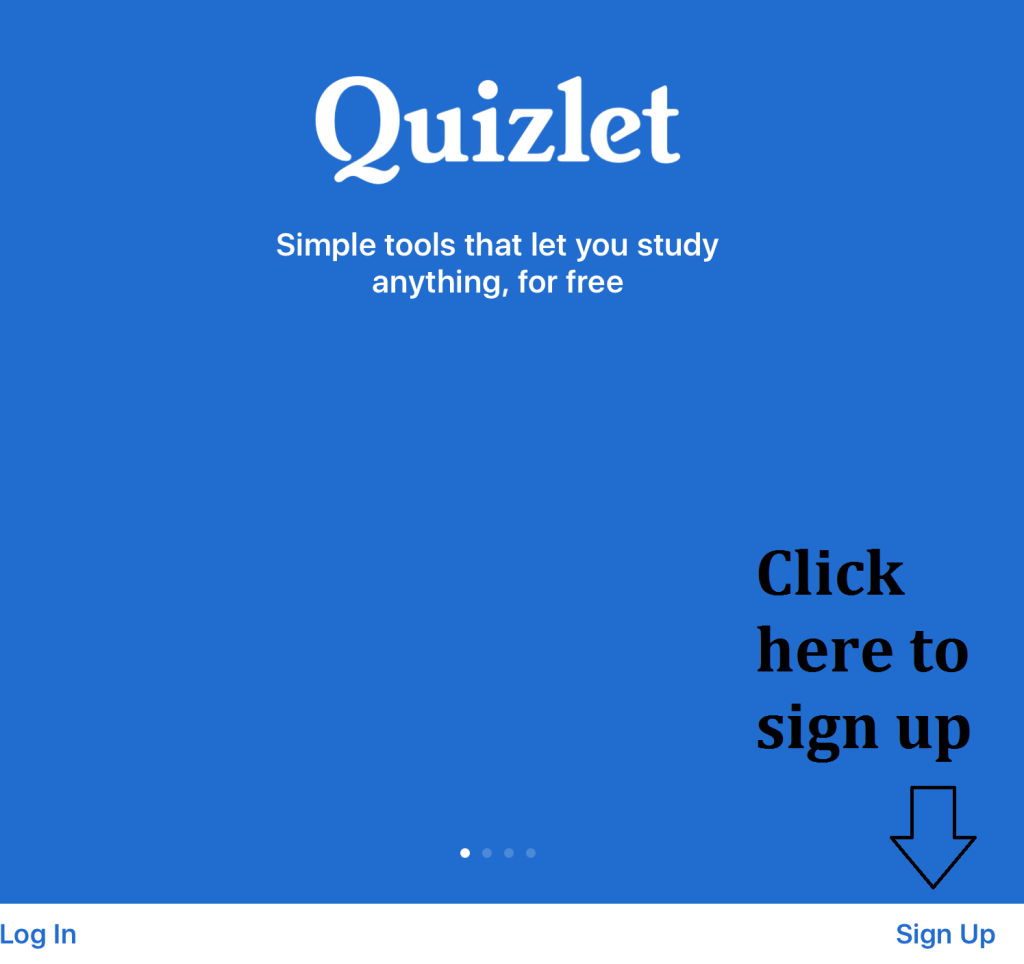
To sign up, you can use your Google or Facebook account, or you can provide a little information about yourself. I don’t think there’s any risk to giving Quizlet this information. I have been a member for years and I’ve never gotten any spam.
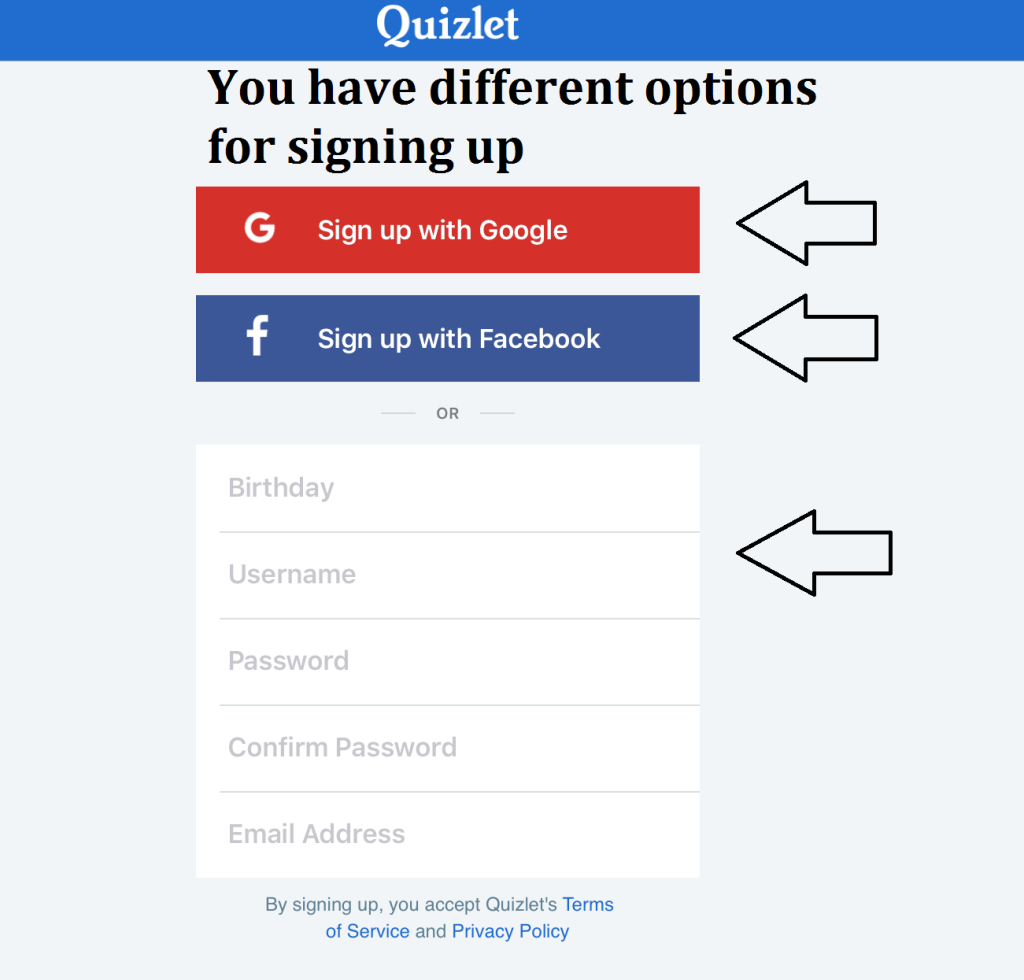
This is what my home page looks like. You can see all the study sets I’ve created, both as a teacher and as a student (of French). To create your first study set, click on the bar at the top that says, “Create a new study set.”
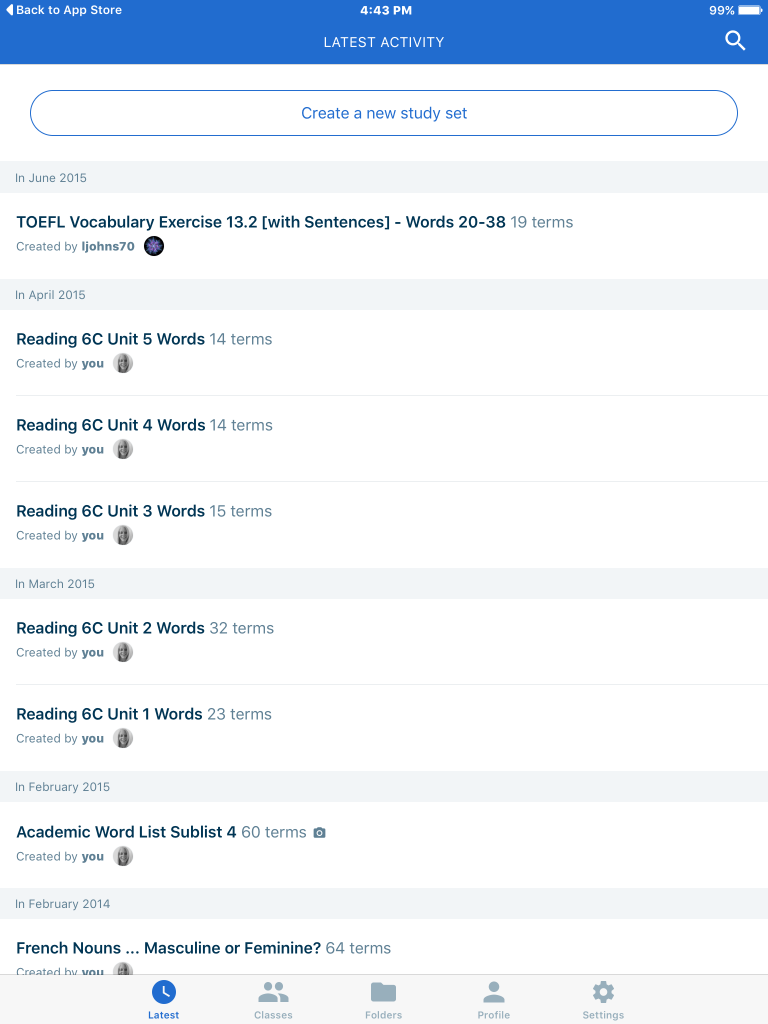
If you are using Quizlet to study vocabulary, you should set English as the language for the terms. Those are the words you want to learn. For the definitions (the meanings) of the words, you can choose your own language. You can also permit other people (maybe your friends or classmates) to see your study sets.

I created a very simple set of English/French words to show you what it looks like. Your title should help you to easily identify your study set. Remember that soon, I hope, you will have lots of sets visible on your home page. You need to be able to tell them apart. To add new words to your set, click on the “plus” sign at the bottom right. And when you are finished your set, click on “Done” at the top right.
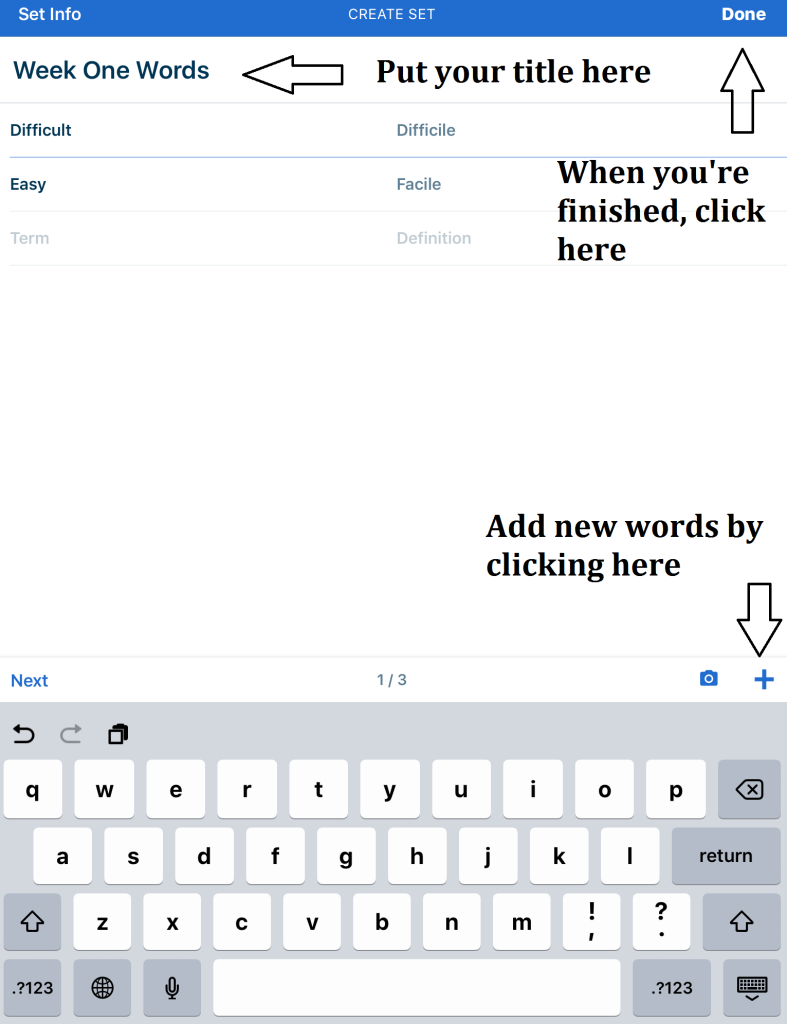
Once your set is done, it will look like this.
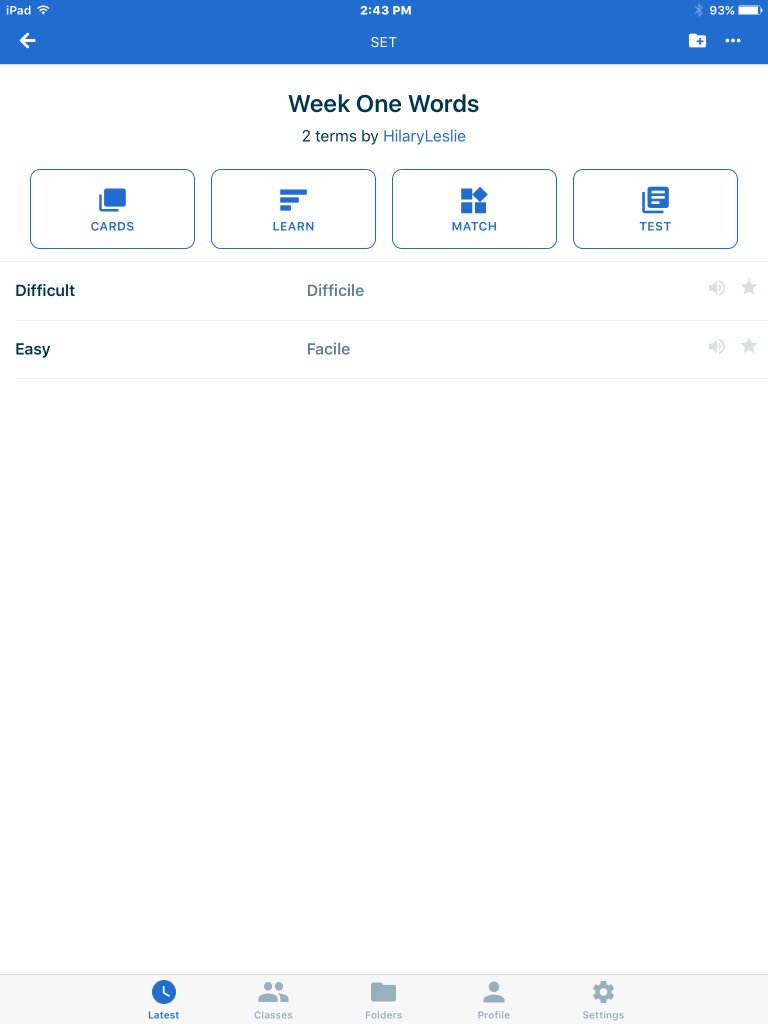
The Cards option gives you your “flashcards.” You see the word in English and you can even hear it by clicking on the microphone icon on the top right of the card. When you touch the card, it will flip over to show you the definition in your language.
In the Learn option, you have to type the meaning of the word, in English, while you look at the definition in your language.
The Match option allows you to play a matching game with all the words and their definitions.
Finally, the Test option provides three types of tests: written, multiple choice, and true/false. You can choose whether to see the term or definition first, to hear the words (tap on “play audio”), and to get “instant feedback.”
With Quizlet, you can study vocabulary virtually anywhere … on the bus, in the park, at the beach, even in the bathroom. Memorizing vocabulary words is generally not the most fun part of learning a language, but Quizlet makes it a whole lot easier and a lot less painful!